Discover our Multipurpose Classified Product on Codecanyon—complete solutions for iOS, Android, Frontend Website, and Admin Panel. Rapidly growing with excellent client satisfaction, evidenced by positive reviews and rating.
Some clients are asking whether disable or not frontend website during they are preparing the data. Some clients want to do only for mobiles ( android + ios ) with the admin panel so they want to disable the frontend website. It is able to do it so please take a look more details at below :
1) Disable Frontend from Admin Panel Setting
You go to Configuration ➝ Admin Panel Setting ➝ Other Configuration
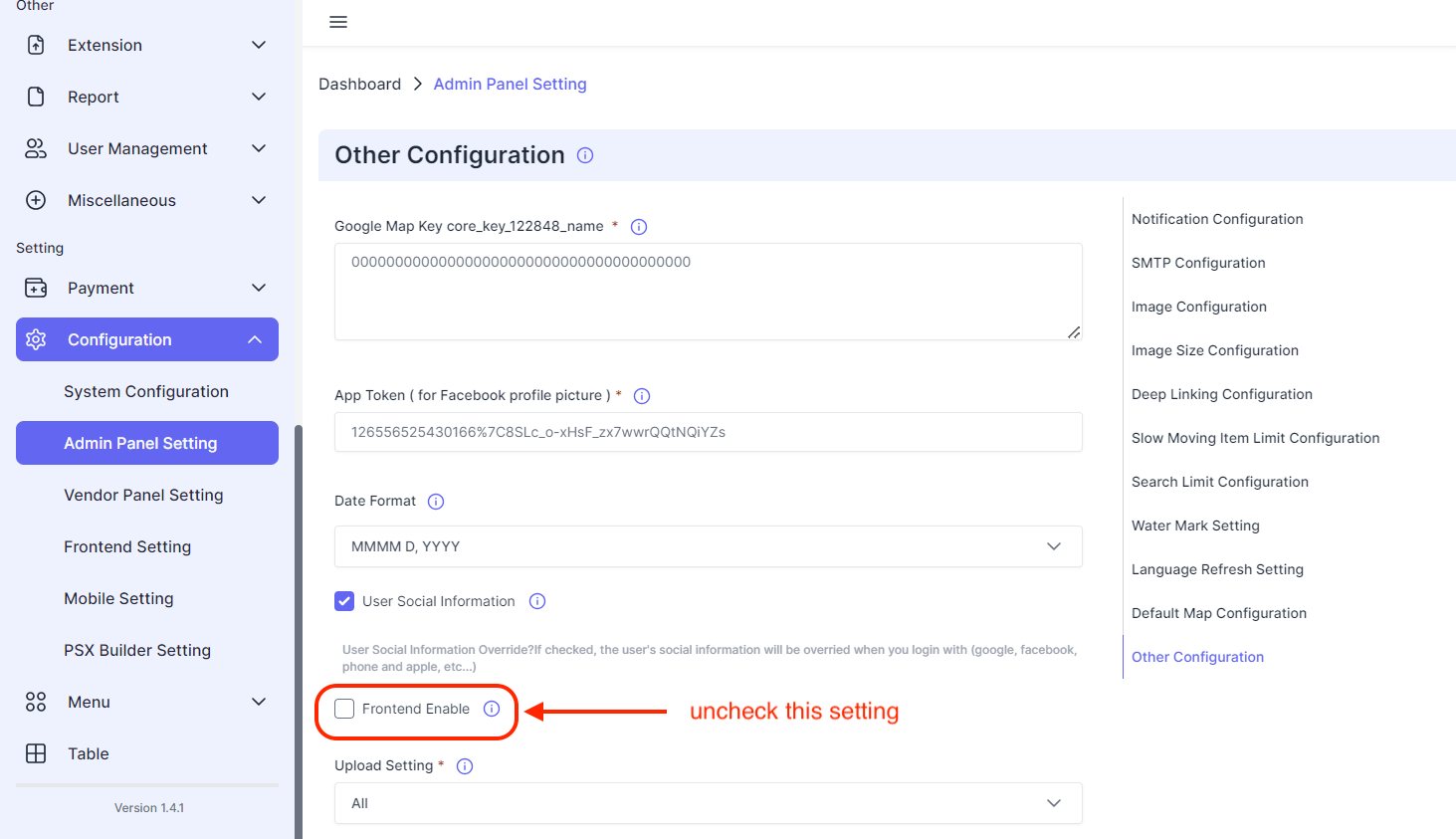
After disable frontend website, it will show like this when go to your frontend URL

It will not able to see the whole frontend website and will show like this landing page. Yup! we know that you still want to modify the content from that page.
2) How to modify the content from that default landing page
You need to go Miscellaneous ➝ Deeplink Landing Page

So, you can modify the content the content such as texts, images and links at that setting page. You can build like Under Construction or Coming soon content as the alternatively.
For hardcore coders seeking the Vue file for the frontend default landing page, the path is: ModulesTemplatePSXFETemplateResourcesPagesvendorviewslanding_pageShow.vue.
